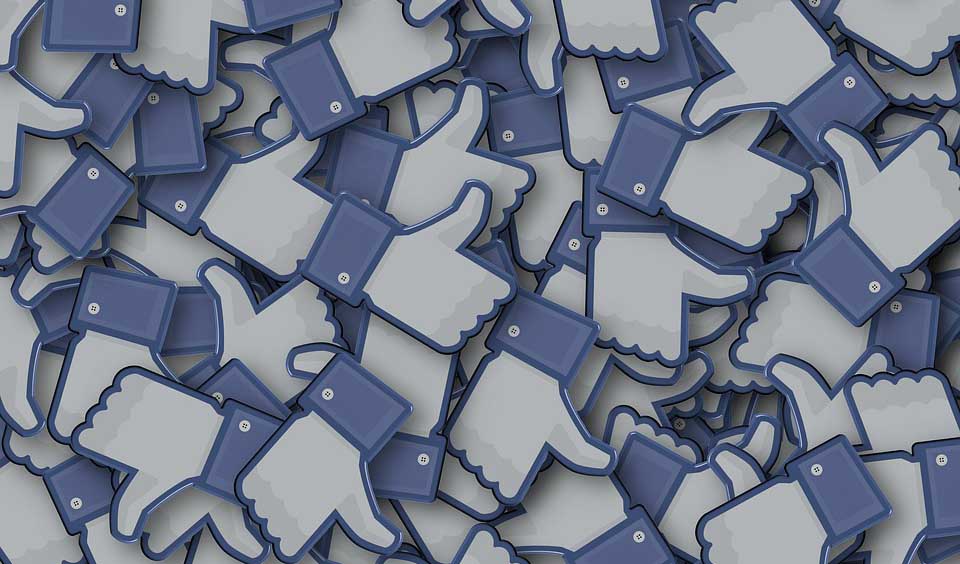
The Latest Matchup: Facebook’s Reviews and Recommendations
You may remember a previous blog we published about the emergence of Facebook’s recommendations feature. It was a total game-changer for local marketing at the time, and now we’re seeing something new. Recently, we’ve noticed these recommendations being featured on our business pages. Read on to learn what this could mean for your business.
Recommendations Showcased On Business Profiles
So where are these recommendations found? On the left toolbar, you’ll see what was previously labeled the “reviews” tab is now sporting a new name – “recommendations.” While the reviews for your page are still located under this newly named section, you’ll notice recommendations from Facebook users sprinkled throughout as well.
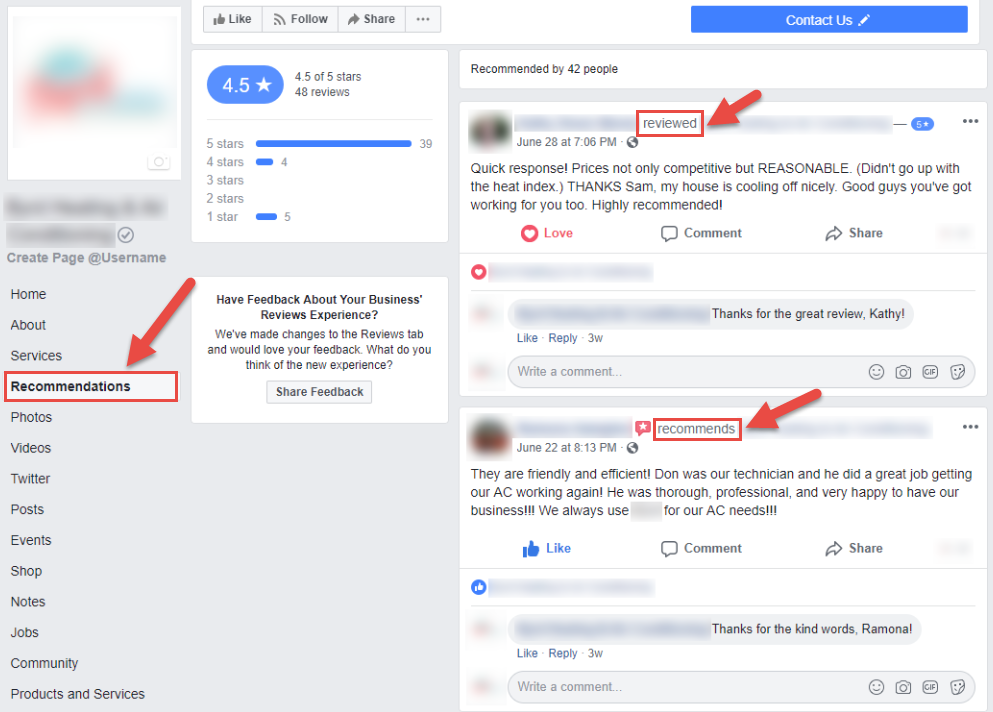
The Solicitation of Recommendations
Previously, we had already noticed that Facebook was beginning to solicit recommendations from users. It makes sense why a way to showcase a these recommendations right there on the business page has been developed.
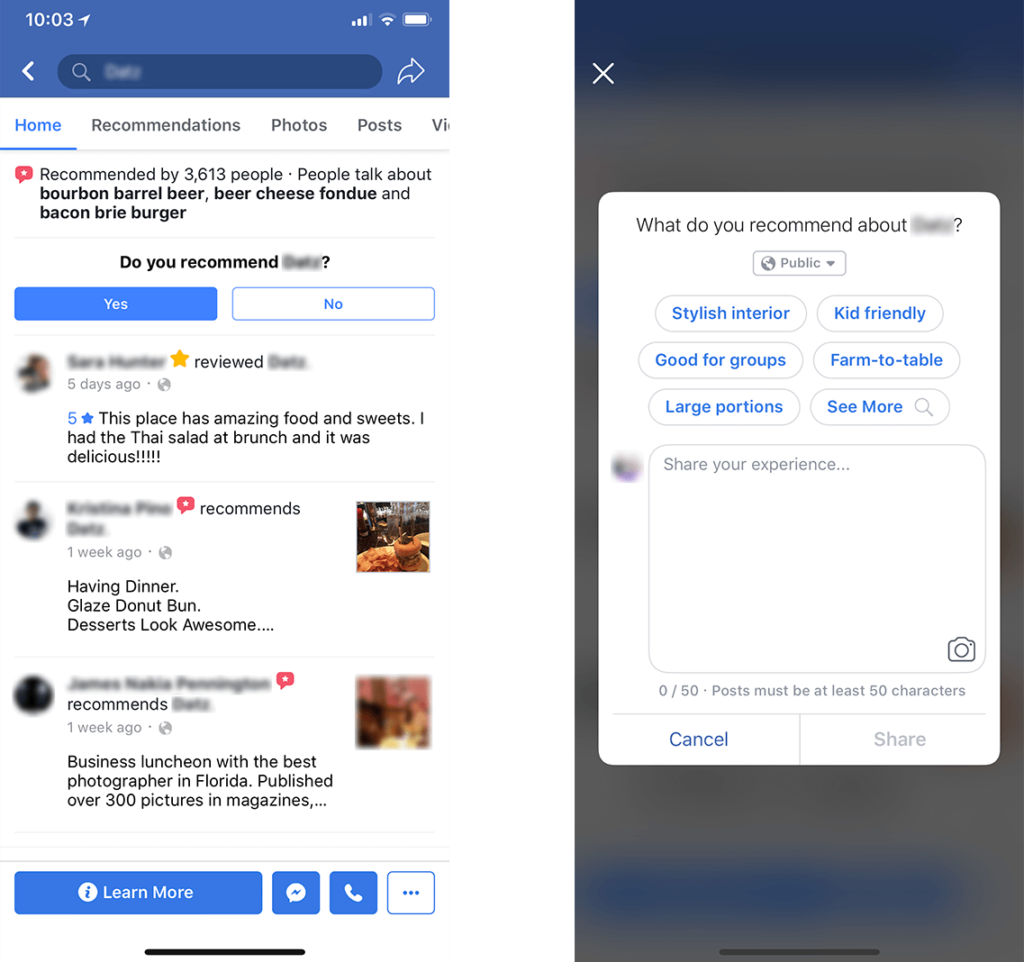
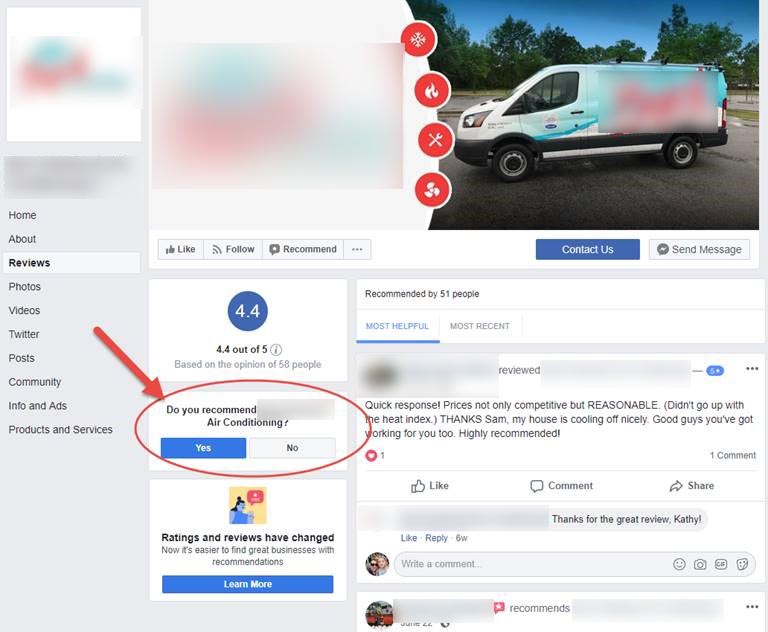
The Future of This Feature
Having recommendations integrated into your business page could really impact your online presence. It adds a whole new layer to your business’s online reputation management strategy. Having a ton of positive recommendations featured on your page could really improve a Facebook user’s perception of your business. However, negative recommendations could impact you as well, and they would need to be handled accordingly.
We chatted with Facebook support upon discovery of this feature and found out that it’s actually part of a test that the engineers at Facebook are currently doing. In fact, at this time, the feature is only available to 5% of Facebook users. Here’s what they had to say:
“As part of this test, a small percentage of people will be able to submit reviews via a recommendations post. Under the test, it’s possible that your Page’s score will no longer be seen by a person in the test as we increase the threshold of recommendations, ratings or reviews needed for a score. It’s also possible that the Page score will change based on the new score out of 10 points that we are testing that is based on multiple sources such as the ratings, reviews and recommendations people share.”
Because it’s currently only a test, the future of this feature is uncertain. Facebook could chose to roll it out to more users over time, or they could choose scrap the idea all together. Only time will tell, so stay tuned!
The world of social media marketing is ever changing and the LeadBuilderⓇ team has the knowledge and expertise to stay on top of these trends. Contact us today if you’re ready to take your social media presence to the next level.

Alyssa Costin is a Social Media Specialist on the LeadBuilder® inbound marketing team. She is a UCF grad with a passion for social media and a demonstrated history of working in the marketing and advertising industry.
Image via Pixabay.
You May Also Like

Community Involvement: A Winning Strategy for HVAC Contractors
April 21, 2025Community involvement is more than just goodwill; it’s a powerful marketing strategy that helps HVAC contractors establish themselves as trusted local businesses.… Continue Reading Community Involvement: A Winning Strategy for HVAC Contractors…

Why Getting Into the Google 3-Pack Matters for Your OPE Dealership
April 8, 2025When someone in your area searches for a zero-turn mower, chainsaw, or snow blower, where does your business show up? If you’re… Continue Reading Why Getting Into the Google 3-Pack Matters for Your OPE Dealership…

3 Easy Ways to Improve Lead Handling for Home Services Businesses
April 7, 2025For home services contractors, every missed call or delayed response is a missed opportunity. Whether you’re in HVAC, plumbing, lawn care, or… Continue Reading 3 Easy Ways to Improve Lead Handling for Home Services Businesses…